An Introduction to Common File Types
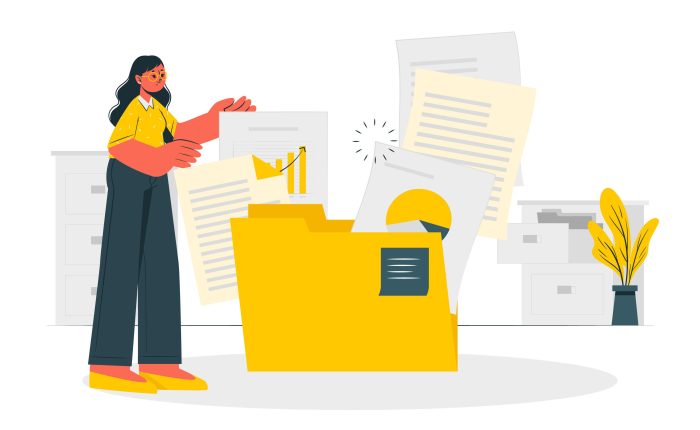
File types are an essential part of using computers, as they help to organize and categorize different types of information. In this article, we will introduce some of the most common file types, including text documents, images, videos, and music files, and provide a guide on how to open and edit them.
Text Documents
Text documents are one of basic and the most common file types and widely used file types. They are used to store plain text and are typically created using word processing software such as Microsoft Word or Google Docs. These files can be saved in different formats, such as .doc (Document), .docx (Document XML), .txt (Text), and .rtf (Rich Text Format).
To open a text document, you can use a word processing software or a text editor such as Notepad or Sublime Text.
To edit a text document, you can use the tools available in your word processing software, such as formatting options, spell check, and the ability to insert images and other media. Click here to learn more about word processing.

Images
Images are another common file types and are used to store visual information, such as photographs and illustrations. There are many different image file formats, including .jpg (Joint Photographic Experts Group), .png (Portable Graphics Format), .gif (Graphics Interchange Format), and .bmp (Bitmap).
To open an image, you can use image viewing software such as Windows Photo Viewer, Irfan View or Preview on Mac.
To edit an image, you can use image editing software such as Adobe Photoshop or GIMP. These programs allow you to make adjustments to the image, such as cropping, resizing, and color correction.

Videos
Videos are a popular and common file types which are used to store moving images and sound. They can be saved in different formats, such as .mp4 (MPEG-4), .avi (Audio Video Interleave), and .mov .
To open a video, you can use video playback software such as VLC Player or Windows Media Player.
To edit a video, you can use video editing software such as Adobe Premiere Pro or Final Cut Pro. These programs allow you to make changes to the video, such as cutting and splicing footage, adding special effects, and adjusting the audio.

Music files (Audio Files)
Music files are yet another common file types of audio file used to store music and other audio recordings. They can be saved in different formats, such as .mp3 (MPEG Audio Layer 3), .wav (Waveform Audio File Format), and .aac (Advanced Audio Coding).
To open a music file, you can use music playback software such as VLC media player, Clementine, iTunes or Spotify.
To edit a music file, you can use music editing software such as Audacity or Pro Tools. These programs allow you to make changes to the audio, such as adjusting the volume, removing background noise, and adding effects.

Conclusion
In conclusion, understanding file types is essential for efficiently using a computer. Knowing how to open and edit common file types such as text documents, images, videos, and music files is a fundamental skill for any computer user. It is recommended to use specialized software for each file type, as it will provide the best results. Remember to always keep your software updated and backup your files regularly to prevent any data loss.
Looking to expand your knowledge of technology and computers? Look no further than Basics of Computer, Third Edition! This comprehensive guide is the perfect toolkit for both beginners and experts alike. With its clear and concise explanations in plain English, Basics of Computer, Third Edition will equip you with the practical computer skills you need for everyday life, as well as the knowledge to maintain hardware and software using safe lab procedures and tools.
Related Posts
Learn more General Concepts
Interesting Stuff in your Inbox
Subscribe to our mailing list to get interesting stuff and updates right in your email inbox. Promise, we will never sell your info to any third party.
Basics of Computer By Muhammad Umar
Recent Posts
Ask a Question
Do you have any questions? Rest assured, we're here to provide answers. Join us in our forum where you can engage in fruitful discussions, ask your queries, and receive insightful responses from our esteemed authors and community members. We look forward to your active participation and valuable contributions as we collectively explore various topics. Let's come together and share your thoughts!

