How To check the CPU temperature in Windows 10
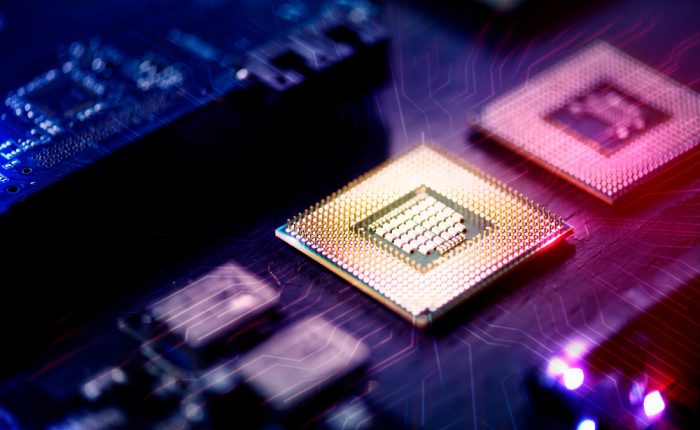
In modern computing, the Central Processing Unit (CPU) is the heart of the computer system, and it plays a critical role in the performance and stability of the entire system. Like any other electronic device, the CPU generates heat when it is running, and the excessive heat can lead to system instability and damage to the hardware. Therefore, monitoring the CPU temperature is crucial to ensure the smooth and safe operation of the system. This article will provide a step-by-step guide on “How To check the CPU temperature in Windows 10“, using various software tools and built-in utilities.
How To Check CPU (Processor) Temperature in Windows 10
We can check the CPU (Processor) temperature with the Open Hardware Monitor. It is a free open-source tool that continuously checks the CPU (Processors) and sensors’ temperature. It can also monitor the fan speeds, voltages, load, and clock speeds of a computer.
- Download Open Hardware Monitor from https://openhardwaremonitor.org/downloads
- Extract the zip file.
- Run “OpenHardwareMonitor” directly by double-clicking on the executable file.
- Alternatively, you can Right-Click and then choose "Open" option.
Note: It does not require installation.

- You can check the temperature for each core under the “Temperatures” section
- You will find out the total size of your hard disk on the right panel, as shown in the figure.

Conclusion
To conclude, monitoring your CPU temperature is crucial for the overall health and performance of your computer. Overheating can cause permanent damage to your processor and lead to system crashes and data loss. Fortunately, with the methods discussed in this article, you can easily check your CPU temperature in Windows 10 and take appropriate actions if necessary. By keeping an eye on your CPU temperature and ensuring that it stays within safe limits, you can enjoy a smooth and stable computing experience.
Looking to enhance your knowledge of computer hardware? Get your hands on the book “Basics of Computer, Third Edition by Muhammad Umar” today and take your understanding to the next level!
Learn more Practical skills
Interesting Stuff in your Inbox
Subscribe to our mailing list to get interesting stuff and updates right in your email inbox. Promise, we will never sell your info to any third party.
Basics of Computer By Muhammad Umar
Recent Posts
Ask a Question
Do you have any questions? Rest assured, we're here to provide answers. Join us in our forum where you can engage in fruitful discussions, ask your queries, and receive insightful responses from our esteemed authors and community members. We look forward to your active participation and valuable contributions as we collectively explore various topics. Let's come together and share your thoughts!

