Checking Computer’s Hardware with CPU-Z

In today’s post, we will learn how to check CPU hardware with CPU-Z software. CPU-Z is a freeware that collects information about the main devices installed on your system. It is an intelligent software capturing real-time status, which includes processor’s name and number, codename, process, package, cache levels mainboard, chipset, memory type, size, timings, and module specifications (SPD).
- Download CPU-Z from the link https://www.cpuid.com/softwares/cpu-z.html
- Start the installation by double-clicking cpu-z_x.xx-en.exe file
- Choose “I accept the agreement” option and click next.
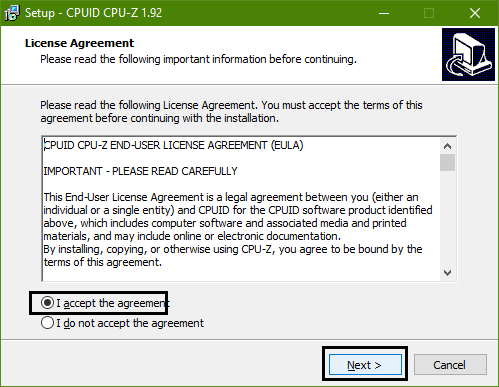
- Click the “Next” button a few times.
- Click the “Install” button.
- Click the “Finish” button once the installation completes.
- Run “CPU-Z” by double-clicking its icon from “Desktop”.
- Wait for a few seconds so that CPU-Z gathers information about your computer’s hardware.
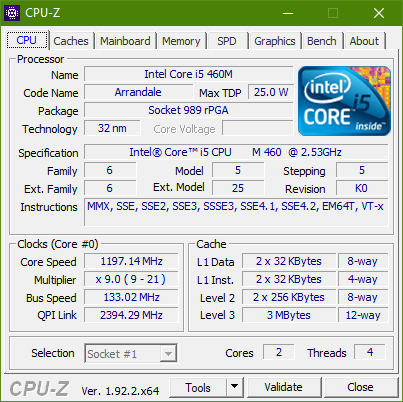
Along with hardware information, CPU-Z also displays real-time measurement information such as the internal frequency of each core, memory frequency, and multiplier, etc. In addition to this, you can also get information about the mainboard, graphics card, caches, and memory on its respective tab.
This practical is taken from the book “Basics of Computer, Third Edition” written by Muhammad Umar. You purchase your copy here and improve your understanding and basic knowledge of computer. It is a perfect book for both beginners and professionals.
Learn more Practical skills
Interesting Stuff in your Inbox
Subscribe to our mailing list to get interesting stuff and updates right in your email inbox. Promise, we will never sell your info to any third party.
Basics of Computer By Muhammad Umar
Recent Posts
Ask a Question
Do you have any questions? Rest assured, we're here to provide answers. Join us in our forum where you can engage in fruitful discussions, ask your queries, and receive insightful responses from our esteemed authors and community members. We look forward to your active participation and valuable contributions as we collectively explore various topics. Let's come together and share your thoughts!

