Office Automation Previous Paper 2022
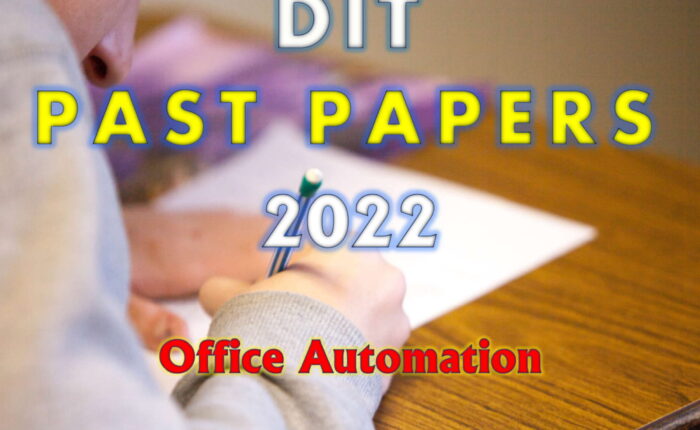
Khyber Pakhtunkhwa Board of Technical & Commerce Education Peshawar
Diploma in Information Technology
(Part -I)
1st Term Examination 2022
Paper: Office Automation (MS-Word/ MS-Excel/ MS-PowerPoint)
Time: 3 hrs
Max marks: 50
Note: Part – A is compulsory. It should be attempted on the question paper & will be handed over to the Supdt: after the first 20 minutes. Cutting, Erasing, overwriting & use of pencil is not allowed. Mobile Phone & Programmable calculators are not allowed.
Part-A
Time: 20 Minutes
Marks : 10
Q.1: – Fill in the blanks.
i. Shortcut of save is ___________
ii. Shortcut of Save As is ___________
iii. Shortcut of Go TO is ___________
iv. CTRL + Y is used for ___________
v. CTRL + P is used for ___________
vi. In Ms Word F7 is used for ___________
vii. In Ms Excel function ___________ is used to calculate Average.
viii. MAX function will return the ___________ value in a given list of arguments.
ix. PPTX is file extension of ___________
x. In PowerPoint F5 is used for ___________
Part-B
Time: 2 hrs 40 Mins
Marks : 40
Note: Attempt any four questions by selecting at least one question from each section. All questions carry equal (10) marks.
Section A
Q.2: Discuss different methods to perform the following in MS Word
I) Cut II) Copy III) Paste IV) Undo V) Redo
Q.3: Write detailed procedure to perform the following in MS Word
I) Find II) Replace III) Go To IV) Print Page V) Page setup
Q.4: Write in detailed procedure of the following in MS Word
I) Insert table II) Bullets and Numbers III) spelling and grammar check
Section B
Q.5:- Write short note on following functions of Excel.
i) Workbook ii) Worksheet iii) CELL iv) Column v) Merged cell
Q.6:- Discuss the following excel functions with examples.
I) Max II) IF III) Date IV) Sum V) Upper
Section C
Q.7: -Discuss different view options available in PowerPoint.
Q.8: – Write short note on the following.
a) How to start PowerPoint and open existing presentation?
b) Adding sound to animation in PowerPoint.
Related Posts
1 comment on “Office Automation Previous Paper 2022”
Leave a Reply
Cancel reply
Basics of Computer By Muhammad Umar
Recent Posts
Ask a Question
Do you have any questions? Rest assured, we're here to provide answers. Join us in our forum where you can engage in fruitful discussions, ask your queries, and receive insightful responses from our esteemed authors and community members. We look forward to your active participation and valuable contributions as we collectively explore various topics. Let's come together and share your thoughts!


shoaib khan
How can we download it?