Understanding Primary Memory
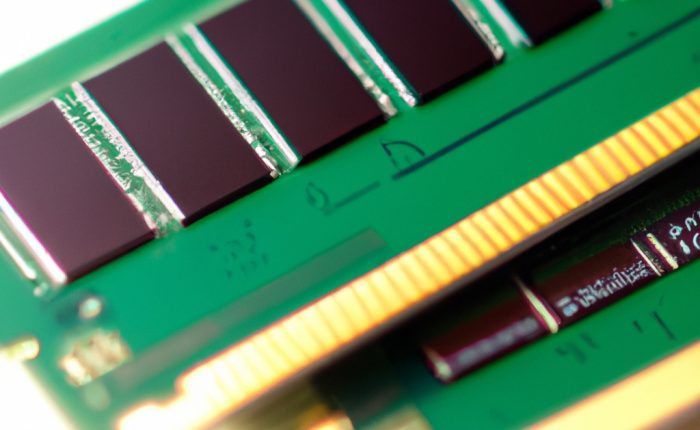
Are you curious about how primary memory works in your computer? Primary memory, also known as main memory or RAM (random access memory), is an essential component of any computer system. It plays a crucial role in enabling your computer to quickly access and process data, making it an essential factor in determining the overall speed and performance of your device.
In this article, we will explore the basics of primary memory and how it works, as well as the different types of primary memory available. Whether you are a tech enthusiast looking to learn more about computer hardware or simply want to understand how your device works, this article will provide a comprehensive overview of primary memory and its role in your computer.
Main or Primary Memory
Computer’s primary memory is defined as “the temporary, high-speed storage of data that is currently being used or processed by the Central Processing Unit (CPU) of a computer. It is typically located on the motherboard or on a separate memory module, and it is used to store data that the CPU needs quick and easy access to as it executes instructions. Primary memory is volatile, meaning it is lost when the computer is powered off, and it is also limited in capacity compared to secondary storage devices like hard drives or solid-state drives. Every computer has main memory, which is also referred to as internal storage. It is an integral physical part of the computer and is directly controlled by it. As a result, the data in the main memory is automatically accessible, and information is stored in unique locations identified by an address.
Types of Primary Memory
Typically, the main or primary memory is divided into two parts, ROM and RAM.
ROM or Read Only Memory
ROM is an abbreviation for Read-Only Memory. It is a pre-programmed primary memory containing one or more programs necessary for a computer to run. These are often called Firmware whose contents remain even the power is switched off. All computers use ROM to hold specific start-up programs such as routines that start disk drives, load an operating system into memory, and transfer control to the loaded operating system. This routine is known as a bootstrap program.
Types of ROM (Read Only Memory)
ROM has the following types.




RAM or Random Access Memory
RAM is an abbreviation for Random Access Memory. RAM is a temporary, highly accessible, and high-speed primary memory (work area). It holds only one major program and data in a section of memory at a time. After the task is completed, it can be erased, and a new item can be placed in the workspace. Therefore, RAM is reusable memory having volatile nature. Volatile means that if power is removed, the contents of chips are lost, and RAM forgets what it was holding.
RAM or Random Access Memory
There are two types of RAM.
✔️ DRAM (Dynamic Random Access Memory)
✔️ SRAM (Static Random Access Memory)

This article is taken from the pages of “Basics of Computer, Third Edition” by Muhammad Umar, a comprehensive resource written in plain English for easy comprehension. Get a deeper understanding of primary memory, how it works, and the different types of primary memory available. Don’t miss out on this opportunity to expand your knowledge – get your copy of Basics of Computer, Third Edition today and start exploring the world of primary memory!
Related Posts
Learn more General Concepts
Interesting Stuff in your Inbox
Subscribe to our mailing list to get interesting stuff and updates right in your email inbox. Promise, we will never sell your info to any third party.
Basics of Computer By Muhammad Umar
Recent Posts
Ask a Question
Do you have any questions? Rest assured, we're here to provide answers. Join us in our forum where you can engage in fruitful discussions, ask your queries, and receive insightful responses from our esteemed authors and community members. We look forward to your active participation and valuable contributions as we collectively explore various topics. Let's come together and share your thoughts!

