Check Total Size of Hard Disk in Windows 10

As technology continues to evolve, the amount of data we store on our computers is rapidly increasing. This means that it’s important to keep track of the total size of our hard disk, so that we can prevent it from becoming full and slowing down our computer. In this article, we will explore how to check the total size of your hard disk in Windows 10.
Whether you’re a beginner or an experienced computer user, this guide will help you understand the steps to take in order to monitor your hard disk space usage effectively.
Check Total Size of Hard Disk in Windows 10
- Right-click on the “My Computer” icon on the desktop
- Select the “Manage” option in the context menu
- The “Computer Management” window will open.
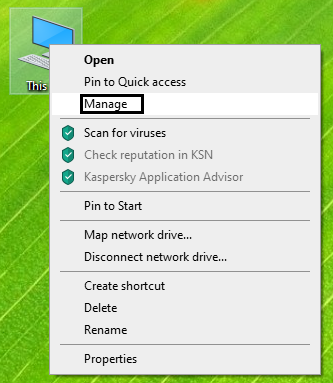
- Click “Disk Management” under the “Storage” section on the left panel.
- You will find out the total size of your hard disk on the right panel, as shown in the figure.
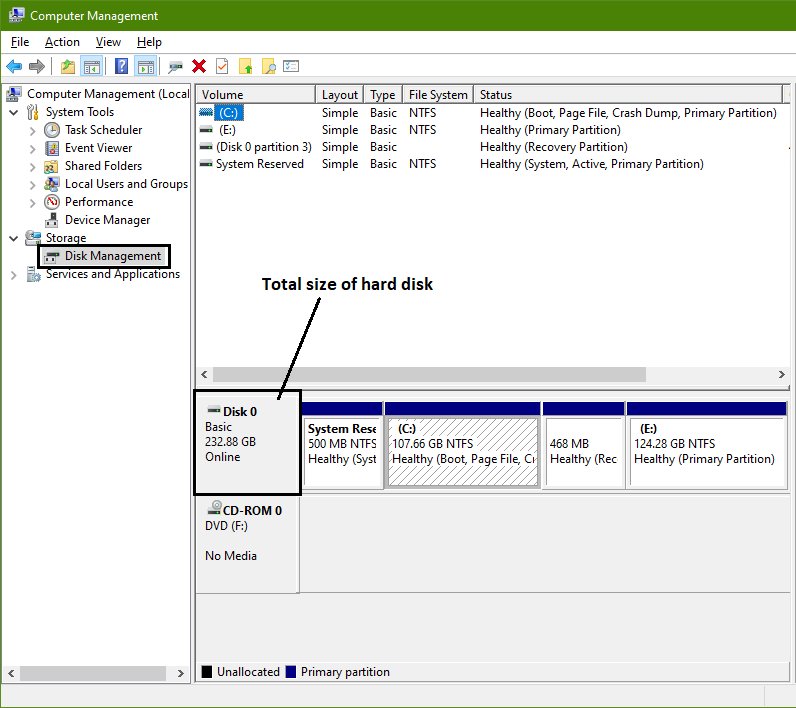
Conclusion
In conclusion, checking the total size of your hard disk in Windows 10 is an important aspect of managing your storage and ensuring the efficient functioning of your computer. By following the steps outlined in this article, you can easily and quickly view the total size of your hard disk. Whether you are looking to upgrade your storage or simply want to monitor the amount of space you have left, this guide will help you stay on top of your disk usage. So, take a moment to check your hard disk size now and make the most of your computer’s storage potential.
Unlock the secrets of primary and secondary memory with our comprehensive guide. Get your copy of Basics of Computer, Third Edition by Muhammad Umar today and take the first step towards mastering computer memory in plain English!
Learn more Practical skills
Interesting Stuff in your Inbox
Subscribe to our mailing list to get interesting stuff and updates right in your email inbox. Promise, we will never sell your info to any third party.
Basics of Computer By Muhammad Umar
Recent Posts
Ask a Question
Do you have any questions? Rest assured, we're here to provide answers. Join us in our forum where you can engage in fruitful discussions, ask your queries, and receive insightful responses from our esteemed authors and community members. We look forward to your active participation and valuable contributions as we collectively explore various topics. Let's come together and share your thoughts!

