Guidelines for computer cleaning and repairing
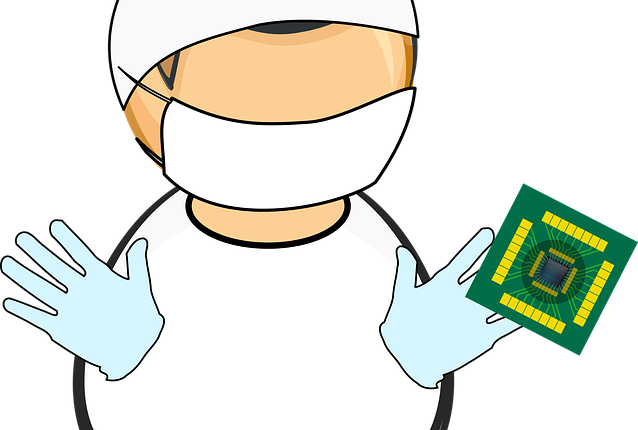
Cleaning and spraying computer is crucial to the best performance of any computer, but to many users, it still remains a mystery. In this article, you will discover guidelines for computer cleaning and repairing.
Guidelines for Cleaning Computer
- Don’t spray any part of a computer directly with cleaning liquids.
- Wear an anti-static wrist strap or use an ant-static mat before touching any component inside the CPU (Central Processing Unit).
- Use a specific vacuum cleaner designed for computer to clean the internal components of the computer.
- Don’t try to clean inside of the monitor because it carries a high voltage even though the power is unplugged.
- Disconnect the monitor from the main power supply before cleaning the outside of the monitor
- Read more…
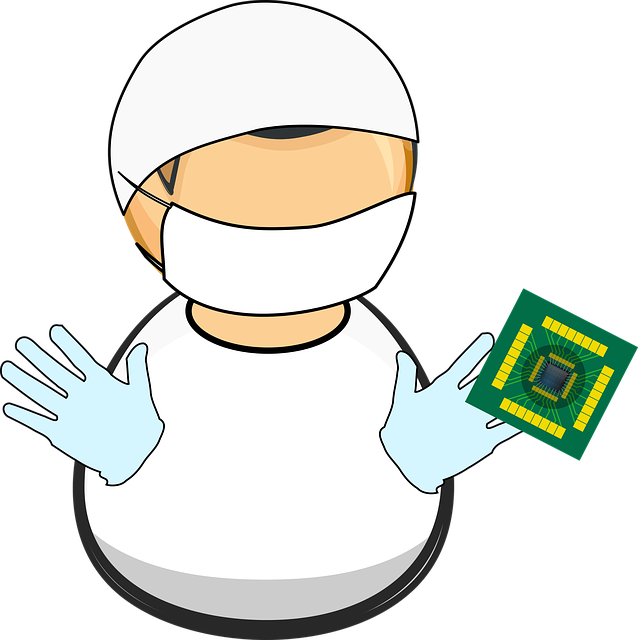
This article has been taken from the book “Basics of Computer, Third Edition” by Muhammad Umar. Continue reading more guidelines by grabbing a copy here. This book will sharp your understand and basic knowledge of computer. It is a perfect book for both beginner and professionals.
Related Posts
Learn more General Concepts
Basics of Computer By Muhammad Umar
Recent Posts
Ask a Question
Do you have any questions? Rest assured, we're here to provide answers. Join us in our forum where you can engage in fruitful discussions, ask your queries, and receive insightful responses from our esteemed authors and community members. We look forward to your active participation and valuable contributions as we collectively explore various topics. Let's come together and share your thoughts!

