Paragraph Formatting
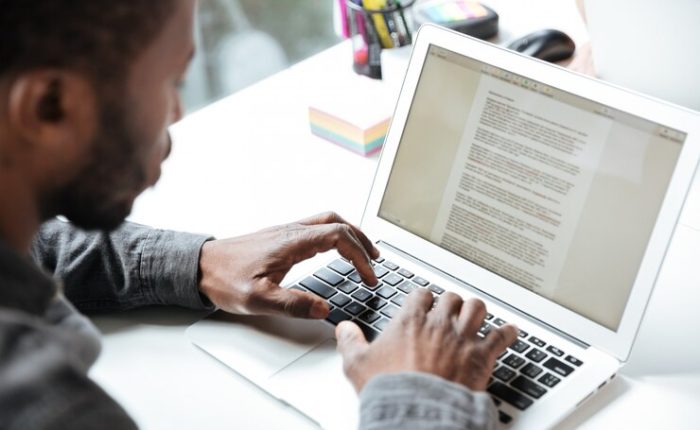
In this practical tutorial, we will learn how to do “Paragraph Formatting” In Microsoft Word. As we have already stated in Document Formatting that Paragraph formatting allows users to modify the look and feel of one or more paragraphs. To learn about basic concepts and idea of document formatting, please refer to the article Document Formatting.
Changing Paragraph Alignment
Paragraph alignment allows the user to set how the text will flow on the edge of a page.
- Click on the "Home" tab.
- Choose the appropriate button for alignment on the Paragraph Group i.e. Align Text Left, Center, Right or Justify.

Indenting Paragraphs
Indenting a paragraph means setting text within a paragraph at different margins of the page.
- On the "Layout" tab, click the "Indent" buttons to control the indentation.
- Click the "Left Indent" or "Right Indent" button repeatedly to increase or decrease the size of the indentation.
- You can also specify more settings like Line Spacing, Special Indentation, and mirror indent by clicking Paragraph setting launcher.
- Choose your setting and click on the "OK" button.

Adding Borders and Shading
Users can add borders and shading around one or paragraphs. The borders and shading can be applied to an entire page.
- To create a border around a paragraph or paragraphs. Select the text where you want border or shading.
- Click the "Borders" option on the "Paragraph" group.
- Choose the "All Borders" option.

- For shading, choose "Border and Shading" from the "Border" option.
- Choose your desire options and click OK.

Conclusion
To sum up, in this tutorial, we have learned about Paragraph Formatting. Paragraph formatting enables us to beautify our document and give it a professional look. This tutorial has discussed three ways to format paragraphs: First, paragraph alignment, which determines how the text will flow on the edge of a page; second, indenting a paragraph, which allows us to set text at different margins of the page; and finally, border and shading.
This article is excerpted from “Basics of Computer, Third Edition” by Muhammad Umar, the go-to guide for learning text, paragraph, and page formatting. With hands-on projects and clear explanations, it’s your key to mastering computer basics, Microsoft Word, and Excel. Order now for an easy understanding of both fundamental and advanced concepts.
Learn more Practical skills
Basics of Computer By Muhammad Umar
Recent Posts
Ask a Question
Do you have any questions? Rest assured, we're here to provide answers. Join us in our forum where you can engage in fruitful discussions, ask your queries, and receive insightful responses from our esteemed authors and community members. We look forward to your active participation and valuable contributions as we collectively explore various topics. Let's come together and share your thoughts!

