Printing a Word Document
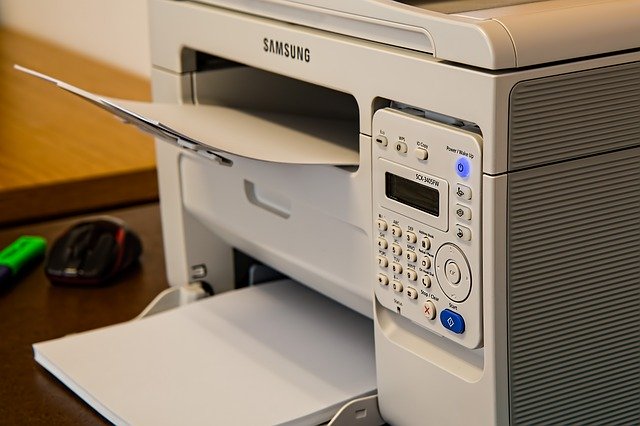
Categories :
Tutorials
In this post, I am going to show you steps for printing a word document. In a nutshell, printing is defined as the process of making a Hard Copy of documents on paper.
- Open any Word document by double-clicking on it.
- Click on the File menu.
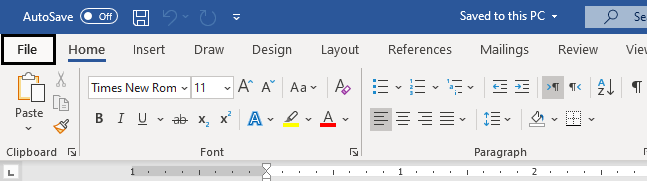
- Go to Print and then click on the Print command or press Ctrl+P.
- Choose the “Print Current Page” option which prints only active page.
- Click the “Print” button to confirm the settings and start printing.
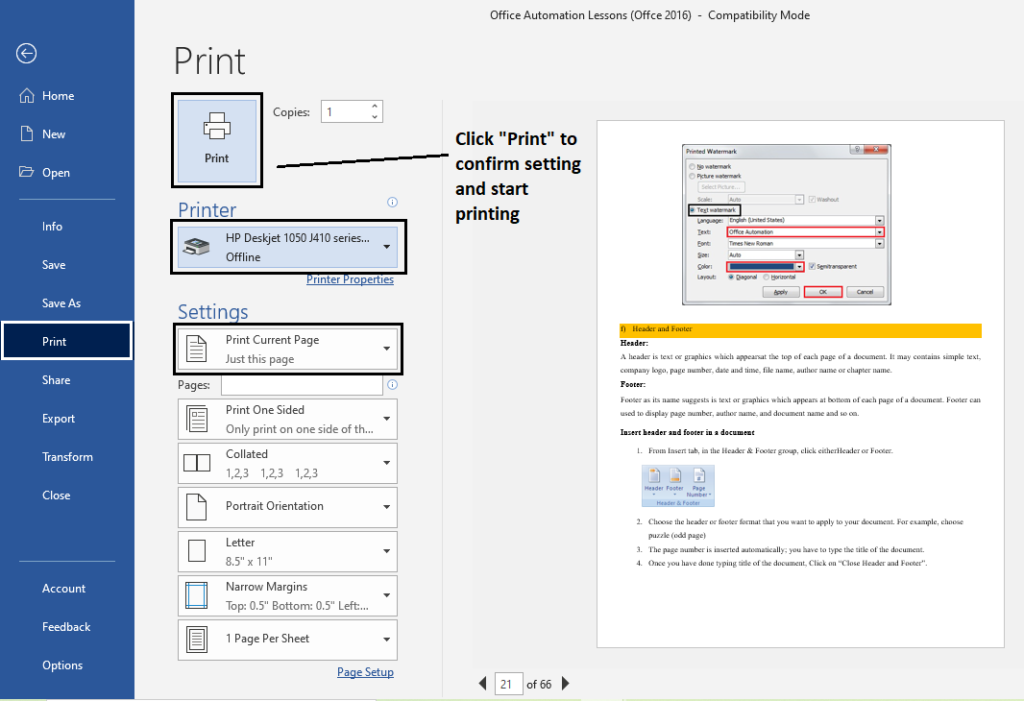
Learn more Practical skills
Like, Share, and Follow Us!
Interesting Stuff in your Inbox
Subscribe to our mailing list to get interesting stuff and updates right in your email inbox. Promise, we will never sell your info to any third party.
1 comment on “Printing a Word Document”
Leave a Reply
Cancel reply
Basics of Computer By Muhammad Umar
Recent Posts
Ask a Question
Do you have any questions? Rest assured, we're here to provide answers. Join us in our forum where you can engage in fruitful discussions, ask your queries, and receive insightful responses from our esteemed authors and community members. We look forward to your active participation and valuable contributions as we collectively explore various topics. Let's come together and share your thoughts!


Muhammad sadeeq
Microsoft office