Insert a Page and Section Break in Word Document
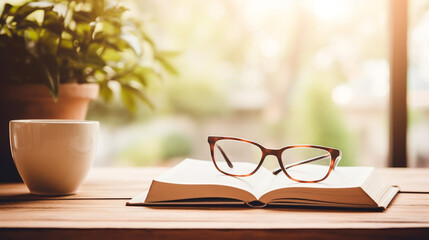
In this tutorial, you will have a chance to learn how to “Insert a Page and Section Break in Word Document”. As we have discussed in the article ‘Page …
Read MoreParagraph Formatting
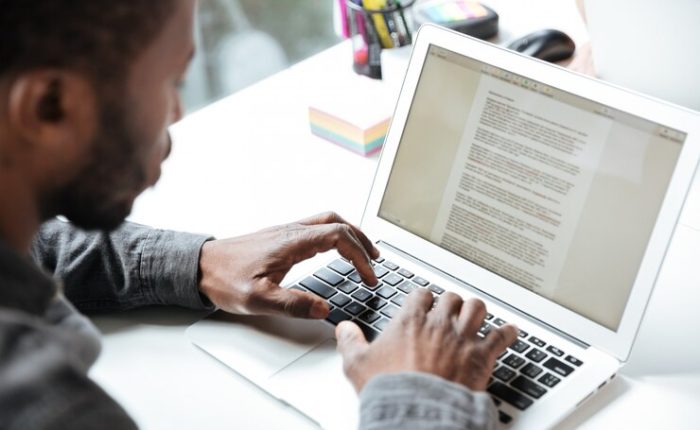
In this practical tutorial, we will learn how to do “Paragraph Formatting” In Microsoft Word. As we have already stated in Document Formatting that Paragraph formatting allows users to modify …
Read MoreInstall and Configuring Dev-C++ IDE
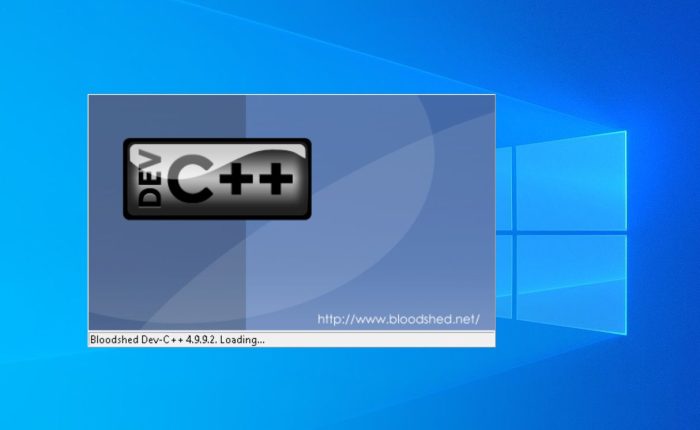
In this practical tutorial, you will learn how to “Install and Configure Dev-C++ IDE (Integrated Development Environment)” on Windows . Dev-C++ is a fully-featured IDE for C/C++ programming languages. It …
Read MoreInstalling FREE Avira Antivirus and Running a Full Scan

In today’s post, we will learn about installing free antivirus and running a full scan. Antivirus software protects your system by scanning the files you download, checking for suspicious programs, …
Read MoreChecking Computer’s Hardware with CPU-Z

In today’s post, we will learn how to check CPU hardware with CPU-Z software. CPU-Z is a freeware that collects information about the main devices installed on your system. It …
Read MoreHow To check the CPU temperature in Windows 10
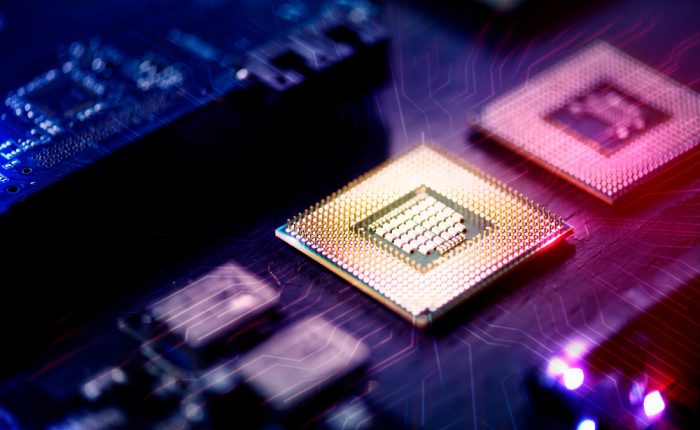
In modern computing, the Central Processing Unit (CPU) is the heart of the computer system, and it plays a critical role in the performance and stability of the entire system. …
Read MoreCreate Your First HTML Document

In this practical activity, we will learn how to create first HTML document. It is an exciting step towards building web pages. HTML (Hypertext Markup Language) is the standard markup …
Read MoreInstalling CCleaner
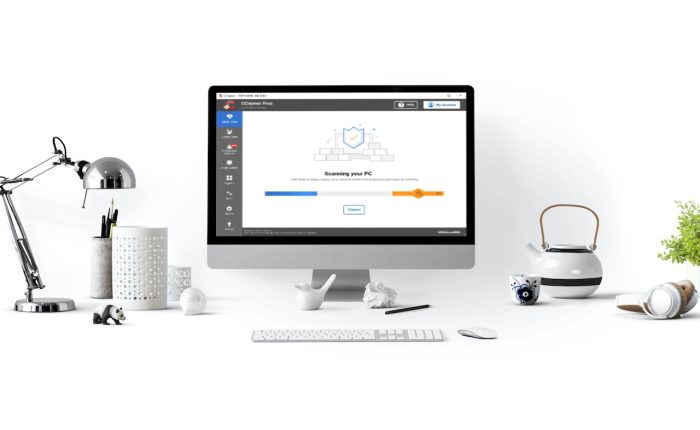
In this tutorial, we will learn installing CCleaner, a popular software tool that can help optimize your computer’s performance by removing temporary files and cleaning up unnecessary files and registry entries. Let’s …
Read MoreViewing File Extensions on Windows OS

Welcome to this tutorial on viewing file extensions on Windows OS. In today’s digital age, we all deal with different types of files on our computers, from documents and images …
Read MoreCheck Total Size of Hard Disk in Windows 10

As technology continues to evolve, the amount of data we store on our computers is rapidly increasing. This means that it’s important to keep track of the total size of …
Read More
